How To Install Your New Capricorn Bowden Tube
Choose Tubing Choose Fittings Measure Filament Safety Precautions Shop Now!
"Measure Twice,
Cut Once."
Cut Once."
Getting Started
The first step is to remove the old Bowden tube. Look inside your printer for a plain white or translucent tube running from the extruder to the hot end. It will be attached by a fitting at both ends.In some cases it may be beneficial to remove one or both of the fittings from the machine, but this is usually not necessary. If needed, simply turn the fitting with a crescent wrench to loosen it.
Some printers have a Bowden tube that goes all the way through the fitting down into the hot end. Before removing the tube from the hot end, mark it with a piece of tape so you will know how deep the tube needs to go. This can also be the case with the extruder, although it is less common. If you have a paint marker, that's even better, because even the stickiest tape doesn't want to stick to PTFE.
The Fittings
There are two types of fittings you may have to deal with. Most all fittings have an inner collar that physically bites into and locks onto the tube as it is pulled outward away from the fitting. Some of these are spring loaded, and some are held in place by a plastic C clip. On the C clip kind, simply remove the clip by pulling it to the side. Push down on the collar if you need to, and the tube will come loose.On the spring loaded kind, you will need to simultaneously pull on the tube and push down on the collar. Apply pressure evenly to all sides. Grip the tube as close as you can to the fitting, to avoid damaging it. Pull straight so as not to kink the tube. As a last resort, you can use pliers to grab the tube instead of bare hands, but this will almost certainly damage it. (Doesn't matter if you're about to throw it away, but a good habit to get into in case you have to re-install your Capricorn tube at some point.)
Sometimes a tube just won't come loose from a fitting. This is usually because of some internal damage to the tube or fitting, so we recommend replacing it at that point.
Cutting The Tube
The second step is to measure the old Bowden tube. Be sure to hold it straight while measuring. In most cases, you will want the new one to be the exact same length. You might be able to go shorter, but be careful because once you cut the tube you can't make it longer again. If designing a new printer, bear in mind that you want the tube as short as possible, so measure the distance from the extruder to the farthest point the hotend can reach. Next cut the tube. Its very important to get a good clean and square cut. By square, I mean it should be perpendicular to the tube itself. This will allow it to fully seat within the fitting without any gaps where the filament can get snagged.
Next cut the tube. Its very important to get a good clean and square cut. By square, I mean it should be perpendicular to the tube itself. This will allow it to fully seat within the fitting without any gaps where the filament can get snagged.
There are a number of tools available to make a good square cut. It is not recommended to use scissors or wire cutters because they will smush the end. If this is all you've got, then use a pair of needle nose pliers to carefully un-smush the end and make sure the hole is open and round before moving on. A good sharp razor blade will get you a perfect cut, but it takes some practice.
If you want the easiest way to get a perfect cut every time, we recommend our Capricorn Premium Tubing Cutters.
Using Capricorn Tubing Cutters
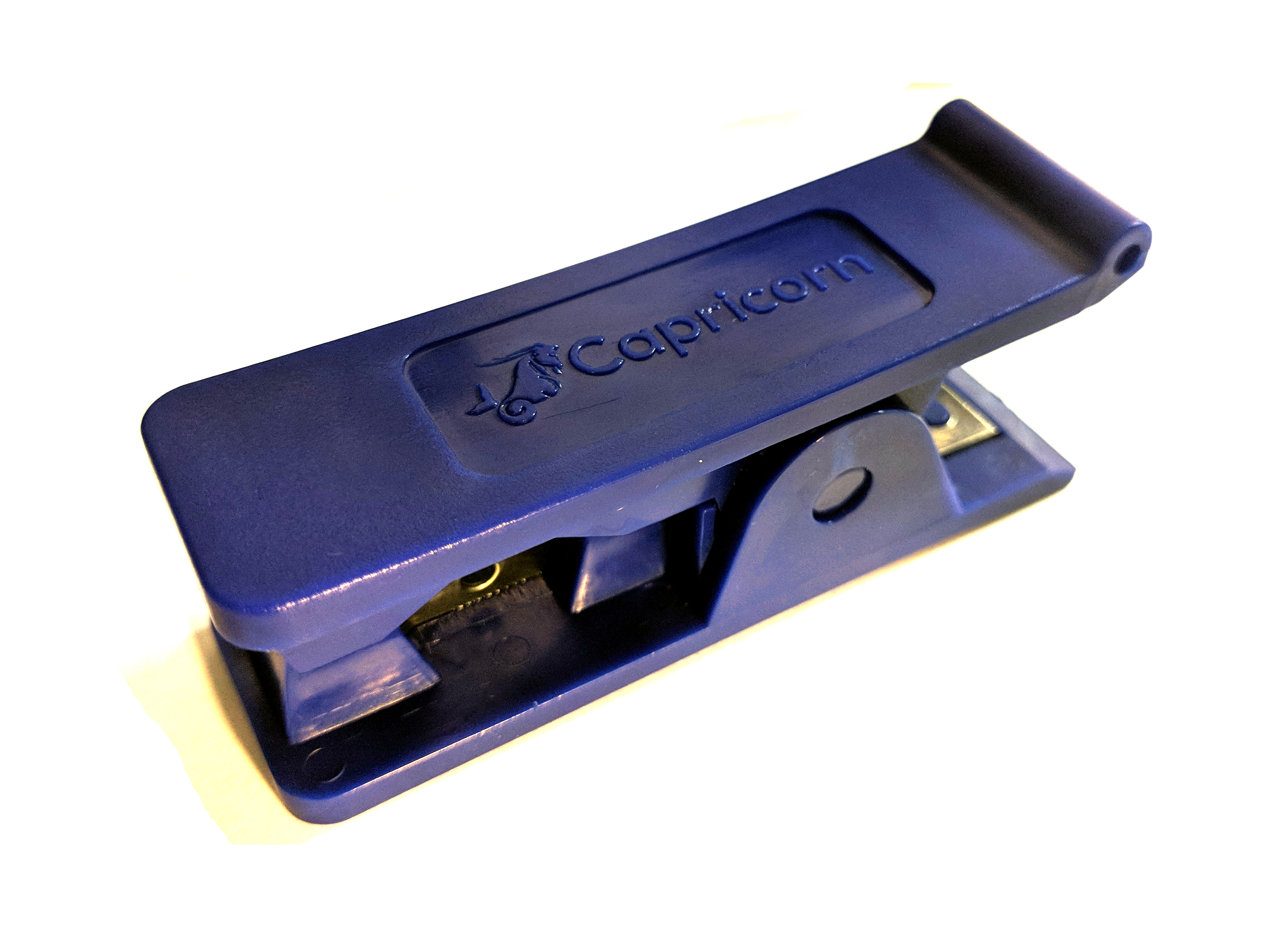
To use the cutters, simply squeeze to open, and place the tubing in the groove, aligning the path of the blade with where you want to make the cut.
Release the pressure on the blade, and allow it to come to rest on the tubing, so you can make sure it is in exactly the right spot.
Now make sure the tubing aligned in the cutter, and squeeze it between your fingers and thumb.
PTFE is very slippery, and it will want to slide out during the cut, resulting in an end that isn't square. You will be tempted to press slowly and carefully on the cutter, but the trick to getting a good cut is actually to squeeze fast, like using a stapler.
Putting It All Back Together
Now that the tube is cut to length, simply install it into the fittings. If you marked your old tube with tape, use it as a reference to make sure you've got the tube all the way in and fully seated.To install the tube in spring loaded fittings, push down on the collar and push the end of the tube into it. To install the tube in C clip fittings, insert the tube and then pull the collar out by either holding the fitting upside down, grabbing it with needle nose pliers, or prying it with a screwdriver. Insert the C clip to keep it in place. Tug gently on each end of the Bowden tube to make sure it is secure.
Some Hot-ends, such as the SeeMeCNC HE280, require a special procedure to propertly seat the Bowden tube. Consult your documentation! Failure to Completely seat the tube will result in a puck of melted plastic forming between the opening of the tube and the entrance of the nozzle, which will cause severe under-extrusion and worst case completely jam.
Finishing Up
At this point in the install, apply the included Capricorn sticker to the front side of your printer, so everyone will know you're printing with genuine Capricorn technology.Make sure you're Bowden tube is clear of any moving parts, and you're now ready to go. You're prints will look great, and your printer will look great too!
The final, and most important step, is to take some pictures and video of your printer in action, and share them on social media with hashtag #captubes. Share your prints with #capprints.
Choose Tubing Choose Fittings Measure Filament Safety Precautions Shop Now!